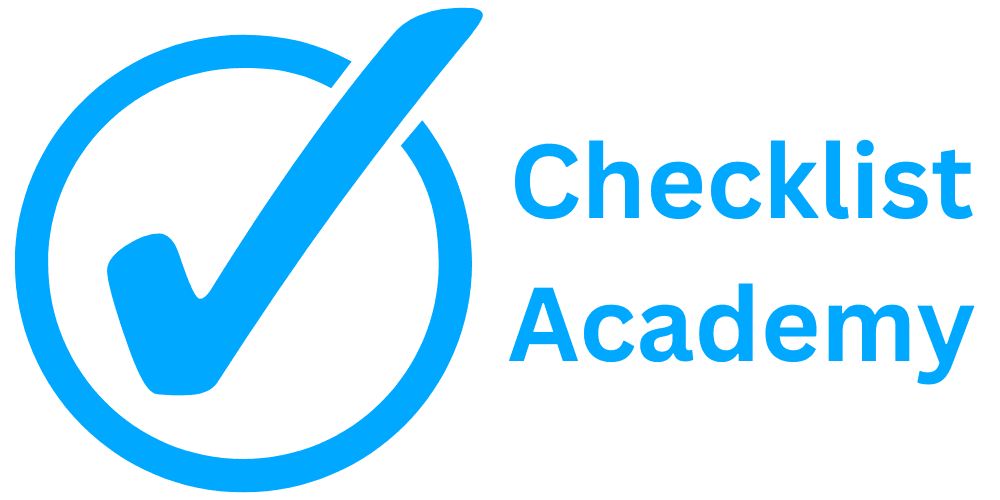FILL OUT A CHECKLIST
This page explains how to fill out the different types of checklists and quizzes.
REMINDERS
For "YES" and "NO" questions, put a score of
"5 if YES" and a score of "0 if NO"
CHECKLISTS & QUIZZES
RELATED CONTENT
QUICK INFO
Six Basic Rules of Checklists:
- I completed the task BEFORE checking it off.
- This way you won't check an item, but forget to do it.
- For "YES" and "NO" questions, I put a score of "5 if YES" and a score of "0 if NO"
- I answered as truthfully as possible:
- This way we can ensure job expectations are correct
- We know what tasks are still outstanding
- We know which skills need further development
- I opened the checklist only when you are ready to fill it out and closed it immediately after
- Don't leave it hanging around on your phone or computer
- I answered ALL mandatory questions.
- Note - if a task is already done, and you checked to make sure it was done, score yourself a "5" NOT a "0" otherwise it will bring down your score.
- For example: entering waivers, but there were none to enter that day
- I left blank any questions that were non-mandatory and NOT applicable to my shift
- Some questions (e.g closing the cash after a morning shift) do not apply.
- Therefore, leave them BLANK rather than scoring yourself "5" or "0" so that it doesn't count against you in your score for the checklist
IMPORTANT - more information on each item can always be found on the webpage where you got the checklist, so refer back until you are sure of exactly how to properly execute the task
FOUR TYPES OF CHECKLISTS
- Examples:
- Opening the studio
- Closing the cash
- Are filled out while performing the task (act as a guide for the task)
- Detail everything that needs to be done
- Take as long to fill out as the task that is being performed
- Examples:
- Learning to hit a tennis serve
- Giving a studio tour to a client
- Incorporating connections into your teaching
- The skill or task is NOT performed at a specific time (it is done at random times or cyclical)
- The checklists are NOT completed while you are performing the skill or task, and instead, are performed after or before:
- Before - act as a reminder on the best way to perform it
- After - act as a learning tool to improve performance next time
- Newer staff will need more reminders and will fill them out more frequently
- Essentially the checklists build good habits
- Lastly, they are SHORT! Take a maximum of 30 seconds to fill out
- Done to ensure proficiency
- E.g. 3-month training quiz
- Filled out until all items are completed
- E.g."to-do" list or onboarding checklist
Managed by Checklist Academy